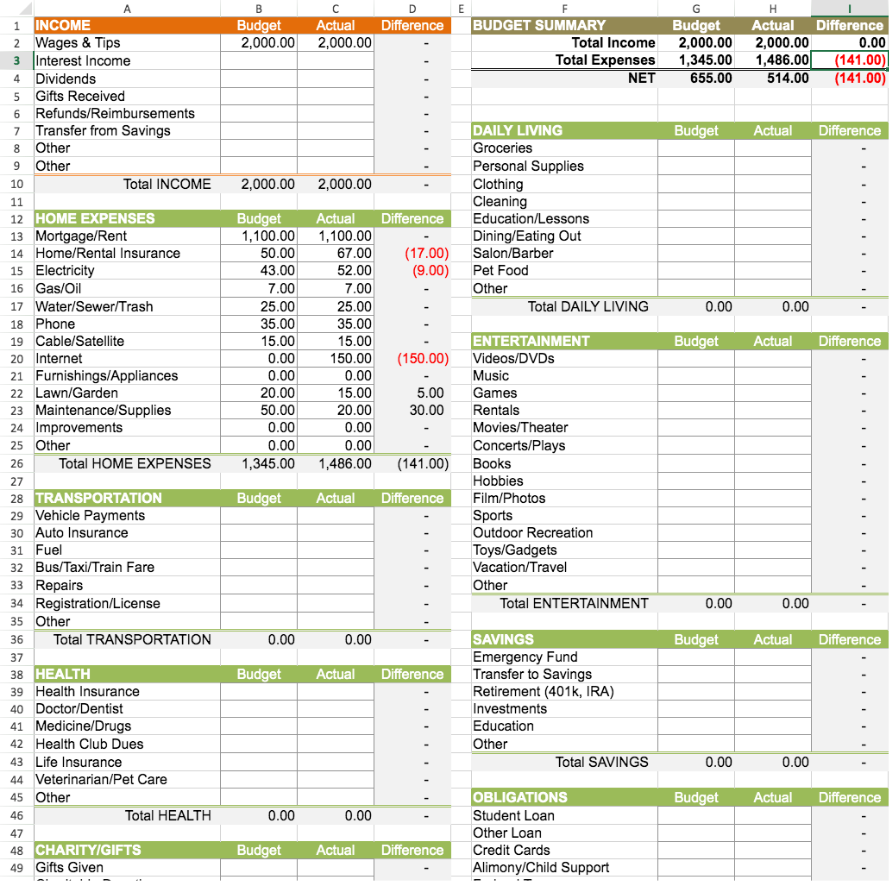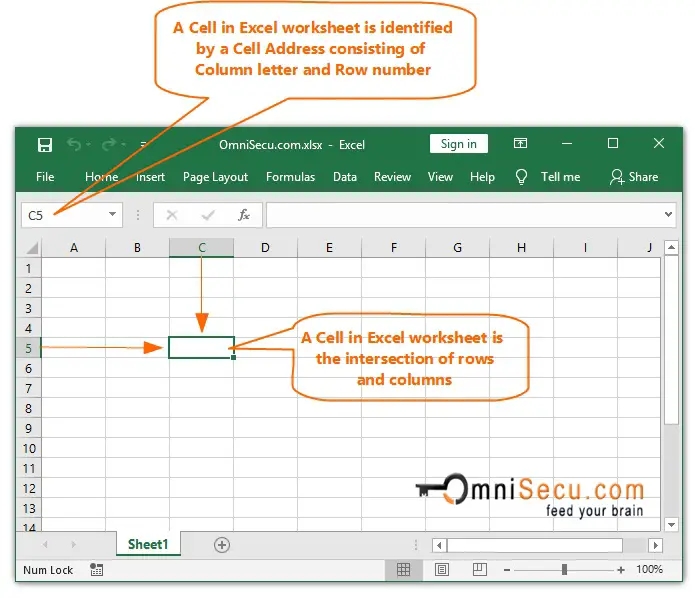Excel, a popular spreadsheet software developed by Microsoft, is widely used for various purposes such as data analysis, financial calculations, and project management. One of the key features of Excel is the ability to create worksheets, which are essentially grids of cells where users can input data, perform calculations, and organize information in a structured manner.
Worksheets in Excel are like digital pages where users can store, organize, and manipulate data. Each worksheet is made up of rows and columns, forming a grid of cells where data can be entered. Users can customize the layout of the worksheet by adjusting the width and height of rows and columns, as well as adding borders, colors, and formatting to make the data more visually appealing and easier to understand.
Components of a Worksheet
A typical Excel worksheet consists of several components, including:
1. Cells: The intersection of a row and column is called a cell, which is the basic unit of a worksheet. Users can enter text, numbers, formulas, and functions into cells to perform calculations and store data.
2. Rows and Columns: Worksheets are organized into rows (numbered from 1 to 1,048,576) and columns (lettered from A to XFD). Users can insert or delete rows and columns as needed to accommodate data.
3. Formulas and Functions: Excel allows users to create formulas and use built-in functions to perform calculations on data in the worksheet. Formulas can reference other cells, perform arithmetic operations, and apply logical functions to manipulate data.
4. Charts and Graphs: Users can create visual representations of data in the worksheet by inserting charts and graphs. Excel offers a variety of chart types, such as bar graphs, pie charts, and line graphs, to help users analyze and present data effectively.
5. Formatting Options: Excel provides a range of formatting options to enhance the appearance of the worksheet. Users can change the font style, size, and color, apply cell borders and shading, and use conditional formatting to highlight important data.
In conclusion, worksheets in Excel are versatile tools that enable users to organize, analyze, and present data efficiently. By understanding the components of a worksheet and utilizing the features of Excel, users can create professional-looking documents, perform complex calculations, and make informed decisions based on data. Whether for personal finance tracking, business reporting, or academic research, Excel worksheets offer a powerful platform for data management and analysis.