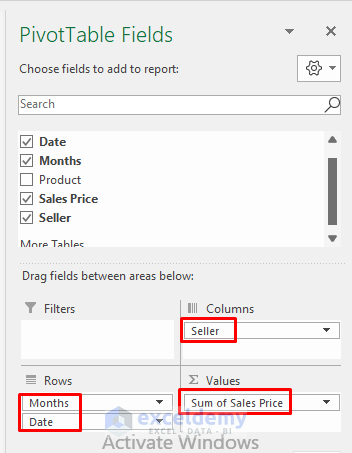When working with Excel spreadsheets, it is common to have multiple worksheets that contain related data. Consolidating these worksheets into one can make it easier to analyze and manage the information. Fortunately, Excel provides several tools and techniques to help you merge multiple worksheets into a single sheet.
Consolidating data from multiple worksheets can save you time and effort, especially if you need to perform calculations or analysis on the combined data. Whether you are dealing with sales figures, inventory lists, or any other type of information, consolidating worksheets can streamline your workflow and make it easier to spot trends and patterns.
Steps to Consolidate Multiple Worksheets into One
1. Start by opening the Excel workbook that contains the worksheets you want to consolidate. Click on the worksheet where you want to consolidate the data.
2. Go to the “Data” tab on the Excel ribbon and select the “Consolidate” option. This will open the Consolidate dialog box, where you can specify the range of cells you want to consolidate and the type of consolidation you want to perform.
3. In the Consolidate dialog box, choose the function you want to use for consolidation, such as sum, average, count, etc. You can also select the reference to the worksheets you want to consolidate by clicking on the “Add” button and selecting the range of cells in each worksheet.
4. Once you have specified the consolidation settings, click “OK” to consolidate the data from multiple worksheets into the selected worksheet. Excel will merge the data based on the criteria you have chosen, making it easier for you to work with the combined information.
5. Finally, review the consolidated data to ensure that it has been merged correctly. You can make any necessary adjustments or formatting changes to the consolidated worksheet to make it more readable and user-friendly.
By following these steps, you can consolidate multiple worksheets into one in Excel, making it easier to manage and analyze your data. Whether you are a beginner or an experienced Excel user, consolidating worksheets can help you streamline your workflow and make better decisions based on the combined information.
In conclusion, consolidating multiple worksheets into one can be a useful technique for organizing and analyzing data in Excel. By using the built-in tools and functions in Excel, you can easily merge data from different worksheets into a single sheet, saving time and improving efficiency in your work. Try consolidating your worksheets today and see the benefits for yourself!