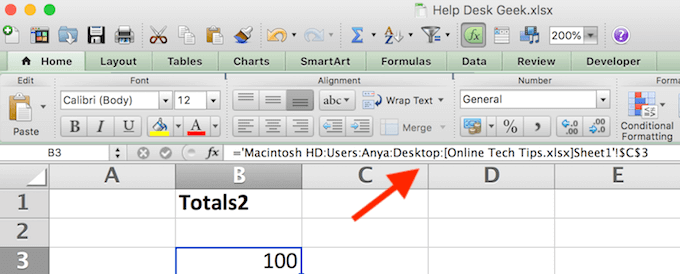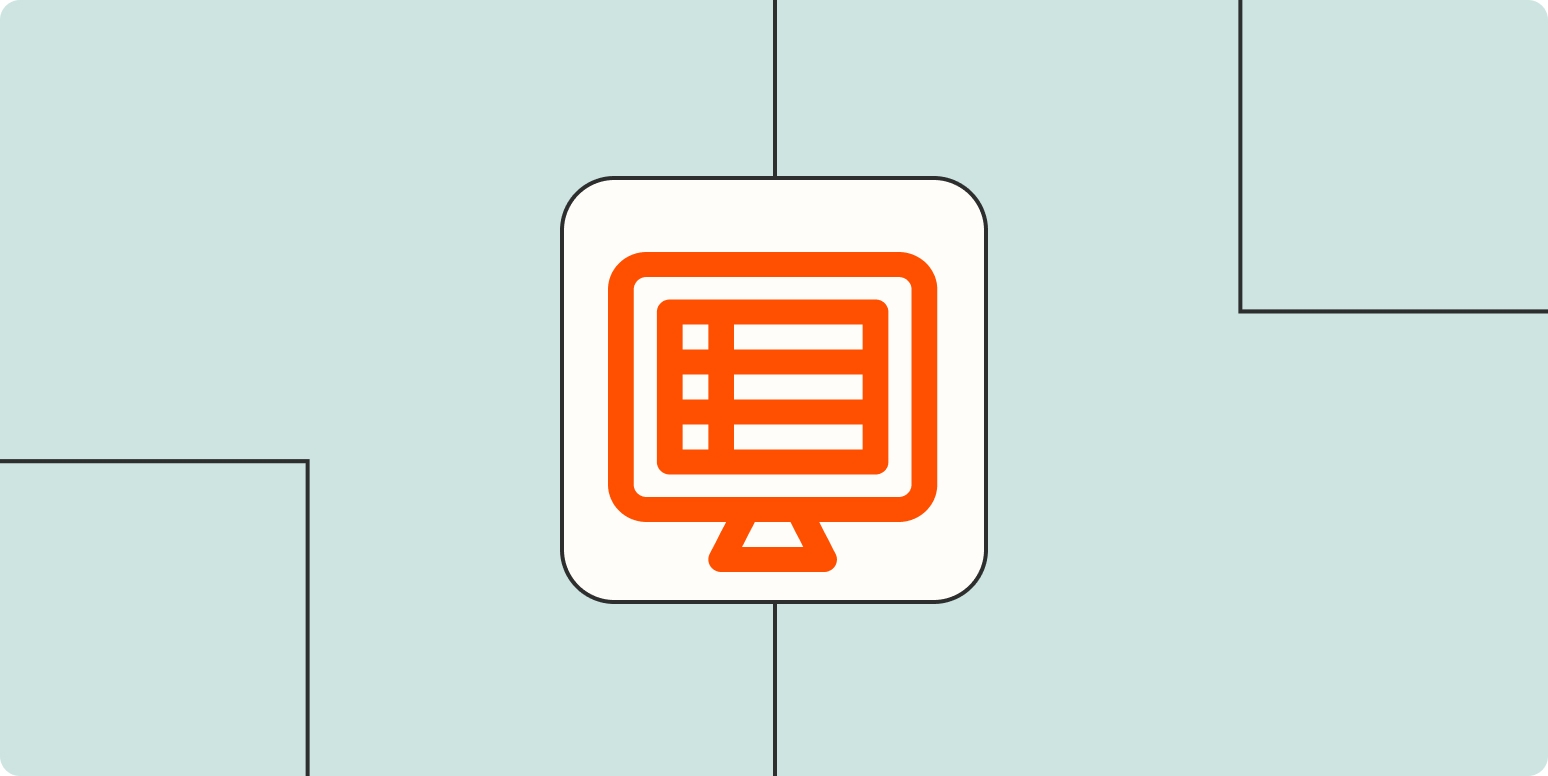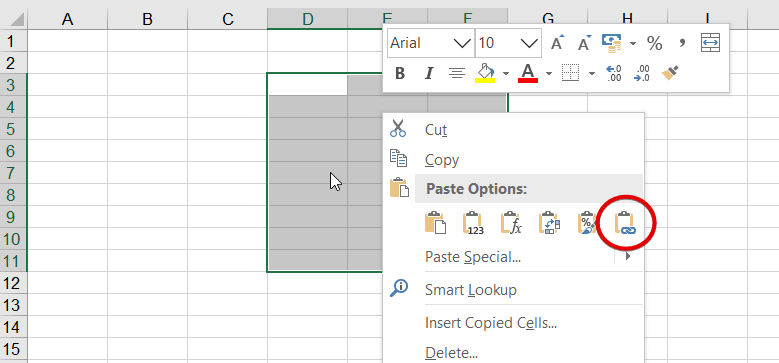Excel is a powerful tool that allows users to organize and analyze data in various ways. One useful feature in Excel is the ability to connect worksheets, which can help streamline data management and improve efficiency. By connecting worksheets, users can easily reference data from one sheet to another, making it easier to perform calculations, create reports, and analyze trends.
There are several ways to connect worksheets in Excel. One common method is to use formulas such as VLOOKUP or INDEX-MATCH to pull data from one sheet to another. These formulas allow users to search for specific values in a designated range and retrieve corresponding data from another sheet. By setting up these formulas correctly, users can create dynamic connections between sheets that update automatically as data changes.
Another way to connect worksheets in Excel is to use the Consolidate tool. This tool allows users to combine data from multiple sheets into a single sheet, making it easier to compare and analyze information. By specifying the ranges and criteria for consolidation, users can quickly generate a consolidated report that summarizes data from multiple sources.
Users can also create links between worksheets by using the Hyperlink feature. By inserting hyperlinks to specific cells or ranges in another sheet, users can easily navigate between sheets and access relevant information. This can be particularly useful for creating interactive dashboards or reports that require data from multiple sources.
In addition to these methods, users can also use the Power Query tool in Excel to connect and transform data from multiple sources. Power Query allows users to import data from various sources, such as databases, websites, and other Excel files, and combine them into a single dataset. By using Power Query, users can create complex connections between worksheets and perform advanced data transformations to meet their specific needs.
In conclusion, connecting worksheets in Excel can help users streamline data management, improve efficiency, and enhance data analysis capabilities. Whether using formulas, the Consolidate tool, hyperlinks, or Power Query, there are various ways to establish connections between worksheets in Excel. By leveraging these tools effectively, users can create dynamic reports, perform in-depth analysis, and make informed decisions based on accurate and up-to-date data.